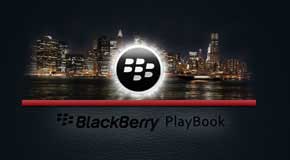I know that most of you have been playing with your BlackBerry playbook for quite some time now and the default look of it is kind of boring when you have had it for little too long. You want to change the look, change the wallpaper, crank it up a bit, make it a bit more unique. Changing a wallpaper is one of the few things you can do to customize a BlackBerry Playbook tablet and make it more personal and fit in with your lifestyle.
By default, PlayBook supports wallpapers with a resolution of 1024×1024 pixels. So, all the ones we have collected below are with 1024×1024 resolution, that means you can set them as a wallpaper on your iPad too. Feel free to download any one of them and pimp your Playbook. We have also included further resource after these blackberry playbook wallpapers.
To change the wallpaper on your playbook, you have to go to the Pictures app on the device, choose the folder containing your wallpaper. Then you have to select the particular wallpaper and swipe down from the top bezel and choose Set as Wallpaper.
You may also want to check our earlier BlackBerry wallpapers for a mobile device.
We hope you liked these great blackberry playbook wallpapers for your device. Below are a couple resourceful sites that might come in handy.