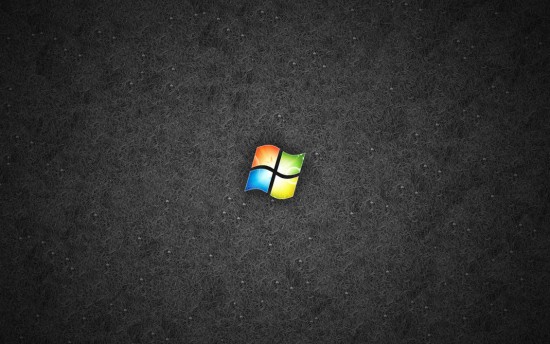Windows 7 has been around for quite a while now and that only means there are tons of wallpapers available for free download right now. When Windows 7 launched, it was a big leap ahead of the Windows Vista operating system.
Everything in Windows 7 has been improved especially the user-interface and graphics. You can download a lot of Windows 7 themes to customize the look and feel of your operating system even more. Almost every bit of the user-interface can be tailored to meet your own requirements.
Changing a wallpaper is the easiest customization you can do to your Windows 7 system. We have collected 50 HD wallpapers for Windows 7 Desktop. We are sure you will love these high quality wallpapers and set them as a desktop background.
You might also want to check our posts about funny wallpapers and Darth Vader wallpapers.
To set any of these wallpapers as your desktop background, just open them with the default software and right click. Then select “Set as Wallpaper” to set it. You can download any of these by just right clicking on any wallpaper and then select “Save Link” or “Save link as” depending on the browser you have. Or, you can open any wallpaper and then right click to bring-up the dialog box. Then click “Save as” or “Save page as…” depending on the browser you are using to view this collection of desktop backgrounds.
We hope you liked this collection. Subscribe to get notified when we have even more wallpapers for your favorite device. If you own a Mac too, you might want to check our post about best Mac wallpapers. For all iPad and iPhone owners, we have over 200 HD iPad Wallpapers and some amazing retina wallpapers. If you own a Google Android device, we have over 100 qHD wallpapers waiting to be downloaded.