There are a lot of reasons where you would really want to track an iPhone like for example, when it is stolen, check your friends, spouses or child’s location etc. There are many ways you can dispense to effectively track an iPhone depending on your personal targets. Apple’s very own Mobile Me is a nice way to go about it, considering its intuitiveness, simplicity and accuracy. Apart from this service there are other apps and methods by which you can specifically track any iPhone you desire including some other aspects.
1. Find My iPhone
Apple has a built in GPS system and a built-in Find My iPhone App to effectively use this system for your benefit to track your iPhone while also enabling you to message an iPhone, remove sensitive data, and set personal PIN to prevent access to your iPhone’s functionality. In order to activate and use this Service for an iPhone you need to follow the steps given below:
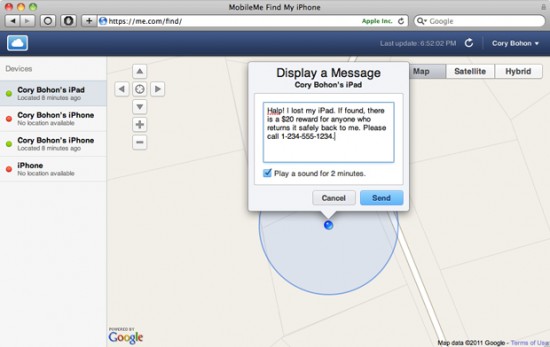
Step 1: Navigate and tap on “Mail, Contacts, Calendars” after tapping on Settings.
Step 2: Here you will have to Tap on “Add Account” and then “Moibile Me”
Step 3: You will be prompted to type your Apple ID and Password and in case you don”t already have an Apple ID you can simply Tap on “Create Free Apple ID” from the Same Menu and begin typing account details to create one.
Step 4: Now Tap on Mobile Me from the list of “Mail, Contacts, Calendars” accounts.
Step 5: Here you can set the “Find My iPhone” to ON and then a final tap on “Allow” will finally activate GPS tracking for your iPhone.
Step 6: You can now track your iPhone from a PC browser by navigating to http://me.com/
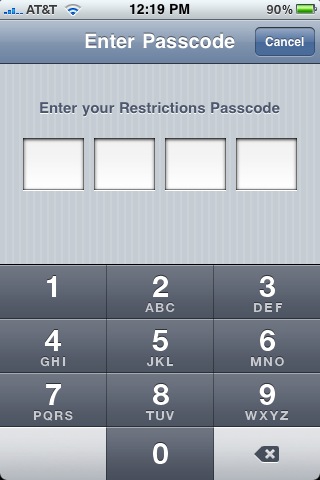
Here it should be noted that if you are tracking your child’s iPhone, there is a possibility that he/she will turn it off any time by navigating to settings. To counteract this shortcoming you can easily navigate to “Restrictions ” button towards the bottom of Settings menu. Here you can Set a 4 digit Passcode which will protect the restrictions menu frombeing accessed by someone you don’t want.
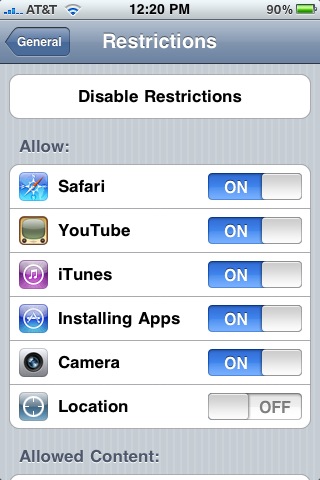
Now, in restrictions Menu you will need to turn the ‘Location Services’ setting to OFF which actually turns OFF the ability to dis allow GPS system on an iPhone without having access to Restrictions Menu.
2. Find My Friends
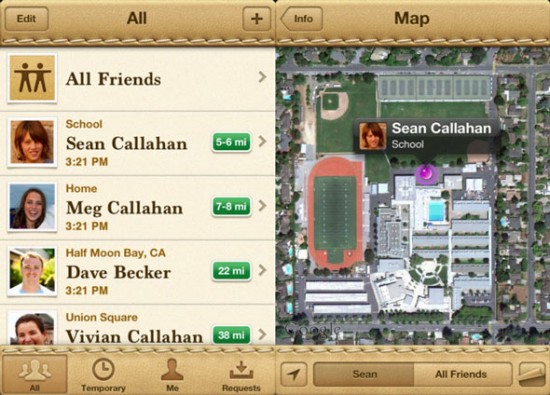
In case you only want to check locations of your friends or other close people who already have entered into your circle of trust, Find My Friends is a bonus App from Apple to do just that. With this app you can track multiple people simultaneously but only after they have accepted your request and also it is easy for users to disable tracking. The app also offers some additional features like Links to message, FaceTime, directions to the friend’s location from where you are now.
3. Sosumi – Find My iPhone for The Desktop
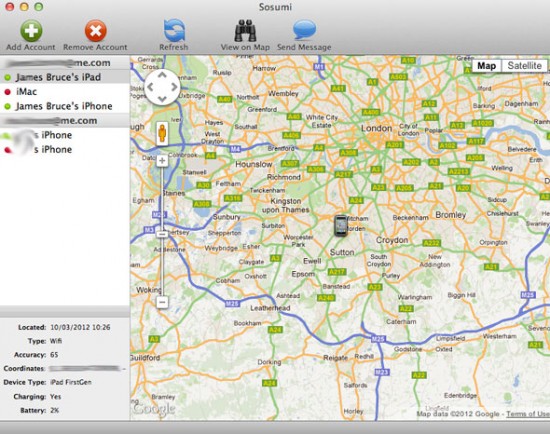
Sosumi is a free Open Source desktop app that allows you to track multiple accounts and devices simultaneously from a Desktop. The significant feature of this App is its ability to show location of your Device along with some other minor details like device type, charging status, and battery level. Also, you only need to authorize your iCloud once, as this app remembers passwords too, plus you can send a message to your iPhone with an additional Alarm.
Sosumi – Find My iPhone for The Desktop
4. Life 360

A slightly different tracking app for iPhone which is free and compatible with Android too. The App does not use iCloud for registration, instead it uses a separate Life 360 account. There are many advanced features incorporated in this App and as a whole serves brilliantly for family traction purpose. There is also an Online web version too and you can request for a Status update from iPhone holder or alternatively use their Check In’s to know where they are without continuously draining the battery.
5. Spyware for iPhone

Spyware are an easy way to track an iPhone which stay in stealth mode and retrieve a significant amount of information from an iPhone apart from tracking the location. Other tracking features include, call history retrieval, call details, photos, voice recording and much more. There are a plethora of spy apps available in the market to do this job and some of them are listed in our post.
Leave a Reply