Microsoft security essential is Microsoft’s own security software or freeware security application that incorporates several other security features such as Microsoft’s antivirus, Anti-malware, and firewall applications. Though Microsoft does not recommend that you turn off Microsoft security essentials but there might be instances that will warrant such actions, for instance you may need to disable your Microsoft security essentials when you need to install certain software applications that may interfere with the functions of the MSE- The application you are installing will ask you to disable the MSE temporarily before you can proceed.
Microsoft security essentials run perfectly well in Windows XP, windows 7, but don’t work on windows 8 operating system. Microsoft license agreement allows users to download and install this security feature free of charge on the computer. MSE is a security feature that provides real time protection for your computer, it constantly monitors all activities on your computer, automatically scans new files you have downloaded or transfer from the internet or other devices, and disable any corrupted files or malware it detects.
Microsoft security essential does not possess its own firewall system, neither does it comes with a centralized management system. MSE was announced as the first Microsoft AV in 2008, this announcement came with mixed feelings from independent software vendors such as Kaspersky, AVG, and Avast. Since its release in 2008, Microsoft security essentials has been praised by its users most especially for having one of the best user interfaces, a freeware license, as well as its forefront endpoint protection but main antivirus software vendors believe Microsoft is violating the “ competition law”.
Microsoft security essentials automatic detects and update virus definitions and works on the same platform as other security programs from Microsoft. MSE is designed for individuals and small businesses and can be compared with other Microsoft products like Microsoft forefront, as well as Windows defender. MSE makes use of the green, yellow and red colours to indicate the levels of security on your PC. If you have green button on your computer then your PC has no security threat, a yellow or red indicator shows that there is a security threat and the software will tell you what to do. Microsoft security enterprise runs quietly on your computer without slowing down its performance.
You need to take note that it is very important that you keep in mind the need to re-enable your Microsoft security essentials after you have installed software for which you disabled the MSE in the first place, permanently disabling your MSE means you will not have Microsoft security protection on your computer anymore. You also need to note that it wouldn’t be ideal to install two anti-virus software on your computer; therefore, you may not need the Microsoft security essentials if you already have third party antivirus software on your computer, if you do have both, then you systems may slow down due to constant scanning and updating of the two software.
In order to turn off Microsoft security essentials temporarily, simply follow the simple procedures below:
Step 1: Move to the notification area and click on MSE icon and select “Open”. You should see an image like the one below;
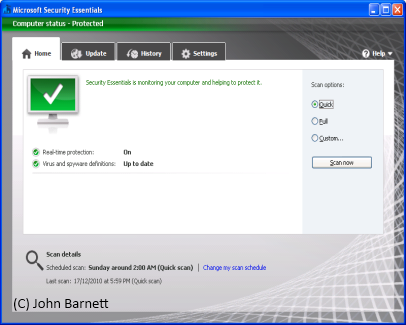
This is the main interface for the Microsoft security essentials.
Step 2: Once the microsoft security essentials window has opened, simply select and click on the ‘Settings’ tab and you will see a list of options displayed on the left-hand side of the settings window.
Step 3: Click on “Real time protection’ from the options displayed from the left hand side of the settings window
Step 4: Remove the check mark {represented by a tick box} on the “real time protection window. By ticking the box, you have turn off the “real time protection” feature.
Step 5: Click the “save changes’ button and your Microsoft security essentials will be automatically disabled.
Step 6: Reboot your computer if necessary.
In order to re-enable your microsoft security essentials software, you need to follow the same procedures of disabling it but this time around, you will have to tick the real time protection box.
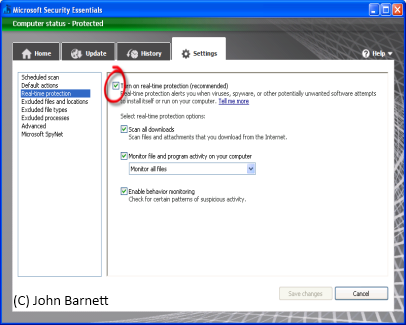
When it comes to keeping PCs safe, many people rely on so many tools, these include; windows 7 in-built firewall, spam filter from Gmail and other email service providers, several plug-ins and Microsoft security essentials software. This decision can be very good but your computer will have to process so many updates at the same time and if the system requirements are not met, you might be having some conflicts in the operation of these software from time to time. It is therefore important to keep to the Microsoft security essentials which are free and it is provided with your Microsoft operating system at the point of purchase.

Leave a Reply