Samsung Wave II is a good phone with features like 5mp camera with LED Flash, 3.7’’ capacitive touchscreen, 3G, Front facing Camera, Bluetooth, Wi-Fi etc. But the operating system, Bada 1.2 is not so good considering the hardware of the mobile phone. We have all heard the news about Bada 2.0 update from Samsung, but they didn’t came up with the Official Bada 2.0 and I don’t see them coming up with it anytime soon. There is some good news though, the Unofficial version of the OS is already out and is successfully being run on the device. Some of the main features of Bada 2.0 are:
- Supports Multi Tasking. The Users can switch between different applications without losing any Data.
- The Dolphin 3.0 Browser works smoothly and fast with Flash support.
- You get all the settings for every application like Music Player, Internet, Calls etc at one place. That means centralized settings solution like Android and iOS.
- Gallery is very impressive with some cool effects.
- Music Player shows you the Lyrics of the current playing Track and automatically looks for and finds album art using the ID3 tags.
- Voice Command, Voice Search and Voice Dictation work perfectly.
You might also want to check out posts about best Verizon phones and cheapest Android phones.
Picture worth a thousand words, right? Here are some screenshots of the new Bada 2.0 running on Samsung Wave II:

Bada 2.0 Operating system running on Samsung's Wave II

Centralized Settings and Voice Recorder in Bada 2.0 OS
Here is how you will be able to install Bada 2.0 on your brand new (or old) Samsung Wave II mobile phone.
First of all you need to download: Bada 2.0 firmware and Multiloader 5.65.
- Backup all your files and contacts on the PC using Samsung Kies.
- Now Switch off your phone and remove Sim Card and Memory Card.
- Make sure your phone’s battery is fully charged.
- Prepare Mini USB cable for connecting PC with mobile phone (do not connect the phone yet).
- Press volume key down + lock key + power button.Your phone is now in download mode.
- Connect the phone with your PC using Mini USB cable.
- Wait for your system to detect the connected device.
- Once the device is connected, run Multiloader v5.65.
- Select LSI, tick Boot Change then tick Full Download.
- Click Boot and select “Boot Files”. All these files and folders are inside the package you downloaded above.
- Click AMSS and select “amss.bin” file.
- Click APPS and select “apps_compressed.bin”.
- Click RSRC1 and select “Rsrc_S8530_Open_Europe_Common.rc1”.
- Click RSRC2 and select “Rsrc2_S8530(Mid).rc2”.
- Click FACTORY FS and select “FactoryFs_S8530_Open_Europe_Common.ffs”.
- Click CSC and select “CSC_S8530_Open_Europe_Common_OXA_KH3.csc”.
- Click SHP button and select “ShpApp.app”.
- Leave the FOTA, TUNE, ETC, PFS unchanged. See the image below.
- Now Click Port Search and it will detect your device, if not then connect your phone in any other port and search again.
- After it detects your device, Click Download button and you will see download in progress.
- During flashing, the phone will restart several times. There is no need to be worried.
- Once the download is completed, you can unplug your device and enjoy Bada 2.0 on your Samsung Wave II.
- Warning: Do not unplug the USB cable while flashing, it may Brick your device and you will not be able to use it.
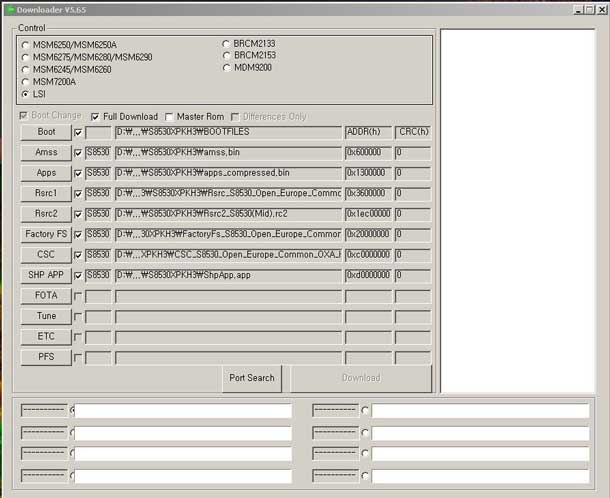
As this is not the Official Bada 2.0, there are some bugs as is to be expected. After Flashing your device you need to change some setting to avoid some hiccups in the user experience. To avoid some of these problems, you just have to follow these few steps:
- Go to PreConfig by pressing *#5239870*# on your phone’s keypad.
- Select “Pre Config”.
- Password is *#27236*#.
- And select “DBT”.
- Now your phone will restart again.
- After restarting this is the last step you must do: dial *#33284*# and select debug level to “low”.
- Your phone will restart again and maybe the language is changed too. Change the language back to English and your are done.
Congratulations, you have now successfully installed Bada 2.o operating system on your Wave II mobile phone.
Bonus Tip: How to change the default Theme.
- First of all, download the themes you like for your phone. Make sure the extension is “.smt”. A simple google search will land you 10’s of themes for Bada 2.0.
- Download STune.
- Connect your phone with your PC in Kies mode (Kies is necessary for Drivers, otherwise your computer will not recognise your phone).
- Now start STune and select Samsung Mobile USB Modem.
- Select Browser Tab.
- Now select AppEx, it will expand like a tree.
- Select User > Theme > Download. See the image below
- Now Drag “.smt” file to the RHS of the Stune (under Files section).
- Unplug the device and go to Settings > Display > Theme.
- You will see new themes that you just added, apply the desired theme and enjoy.
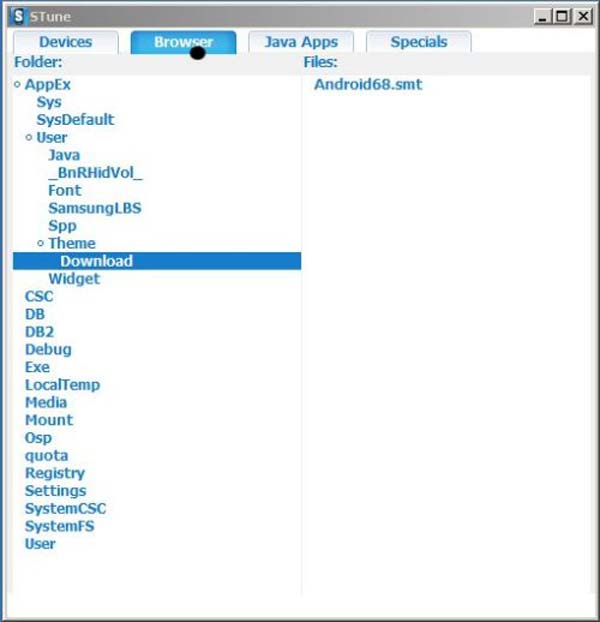
Let us know how it went. If you face any problems, don’t hesitate to let us know in the comments below.
Piet says
My laptop says you need an password. What should I do?
Uzair says
You have to be an administrator to perform this operation. Contact your system admin.
Nagarjuna says
Does it work properly?
Uzair says
There are some minor bugs.
Nagarjuna says
it maybe effected in working
Uzair says
No, it sometimes reboots on its own.
ravikiran says
pls tell how to change back from bada 2.0 to bada 1.2
sumit says
you are going to samsung servics center
sunil says
can u please let me know , it was asking password for when I am trying to extract the S8530XPKH3.rar file….and also let me know incase if it is not done perfectly how to revert back to bada 1.2, any back for 1.2?
thanks in advance.
Regards
Sunil
Uzair says
There is no password on the rar file. I haven’t tried reverting back to 1.2 yet. You should try some other website for downgrades.
robin says
what is the password ?!
PLS AWNSER
Diego says
There IS a password, ‘samfirmware.com’.
abhi says
hi I tried everything u told 2 do but i m getting this error ”Serial port open error! ”
wat can be done n another thing my phone as been struck/hanged plezz let wat can be done 2 release it frm tat hang….
stalin.d says
sir some one stolen my mobile samsung wave II how can i find him he was switched off sir how can track him and locate him pls pls help me sit i ill so thanks full to u sir if u help me sir pls pls pls
LJP says
after installing BADA 2.0 , my phone keeps on restarting every 5 mins.Pls help . what to do? its really frustating
Uzair says
I have fixed the above link with a new Bada OS that doesn’t have any of the bugs.
LJ says
im from the philippines. can i use any firmware? tnx
krunal says
thanks for this valuable post i have successfully bada 2 on my phone but there is one problem i m unable to us internet connection through wifi plz give solution
Uzair says
Make sure your wi-fi is working. It is working flawlessly on my device.
krunal says
thanks for this valuable post i have successfully bada 2 on
Edd says
does this work for the S8500? (wave 1)
Uzair says
It is for Wave II only.
yarden says
dude i got a problem downloading the:”Bada 2.0 firmware and Multiloader 5.65″ file…it just won’t open.
Uzair says
Please try downloading the file again.
yarden says
dude the link isn’t opening…can you give me another link?
thanks alot xD
Uzair says
Here is another mirror for the link: http://hotfile.com/dl/123973206/7efeed7/S8530DDKF1_S8530ODDKF1.rar.html
yarden says
great dude!! I really want to flash my wave 2 allready!!
i hope it will work!!
yarden says
that mirror you gave me is an “India” region file…
is it good for eastern Mediterranean as well?
Edd says
ok thanks, do you know where I could find one for wave 1?
yarden says
here you go: https://www.youtube.com/watch?v=bbACmM-9RcA&feature=related
RISHEN says
i followed the above steps perfectly but after the download my screen goes white and in red its written that fota is not installed,plz install fota…now im trying to install but it says security warning and nothing happens…somebody please help…plz email me at rishensngh7@gmail.com
Vikas says
The link on hotfile does not have Factory FS flile. Can you please help?
vaibhav says
SERIAL PORT OPEN ERROR… MY PHONE GT BRICKED!!! PLZZZ ANY HELP
Uzair says
Try to re-flash it.
n!p says
man , am in middle east…are you sure calls wifi and everything will work fine??
Uzair says
It should, yeah.
anish says
wer can i find the boot files????plzz help
Uzair says
We have included all needed files in the linked package.
pushp says
is it risky bcse my phone is new
Uzair says
Yes, it is a bit risky as with all custom ROM installations.
jad says
I did these steps:
Go to preseeding by pressing * # 5239870 * # on your phone’s keypad.
Select “Pre Config”.
Password is * # 27236 * #.
And select “DBT”.
Now your phone Will restart again.
and my phone has not yet started
Always restarts automatically
jad says
my phone does not start
ana says
I’m using wave II. when will it be abble to donwload bada 2 directly from the phone through settings?
Ravind Kumar says
Hello Uzair…!
I am using WAVE2(GT-S8530) bada 1.2 with 1012291534LISS8530DDKA1 kies.
I want to upgrade bada1.2 to bada2.0
So plz help me to do that with full steps.
Thank You.